Build Your Own Image Guided Surgery System
Obtain a suitable test phantom, in this case a prostate phantom.
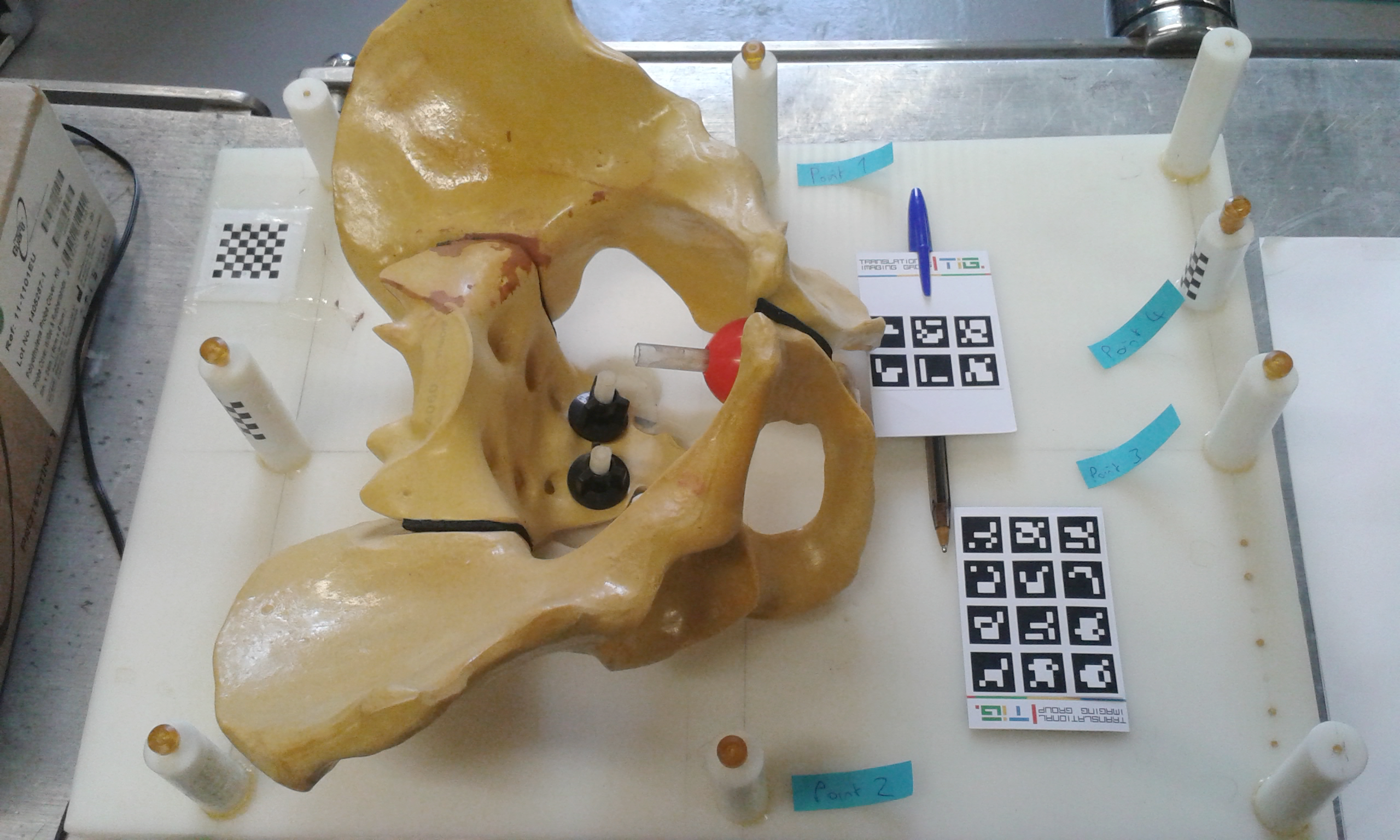
Find a USB camera, there are a few in the lab, or we can use a tablet with a rear facing camera.
3. Get B.A.R.D.
git clone https://github.com/SciKit-Surgery/scikit-surgerybard.git
or navigate to https://github.com/SciKit-Surgery/scikit-surgerybard and use the download button
navigate to the scikit-surgerybard directory and run
pip install .
You may need to add
pip install --user
if you don’t have administrative permissions.
You may also need to install visioneer
pip install versioneer
Another method to get BARD and all its dependant packages is the following
git clone https://github.com/SciKit-Surgery/scikit-surgerybard.git
Change directory to the newly created scikit-surgerybard by
cd scikit-surgerybard
Run the tox commands
tox
If tox run successfully, For Mac and Linux, activate the virtual environment using command
source .tox/py36/bin/activate
If all goes well the prompt should be preceded by (py36).
For Windows, activate the virtual environment using command
.tox\py36\Scripts\activate
If all goes well the prompt should be preceded by (py36).
You should now have BARD setup with all dependancies in your computer. Continue with the next task.